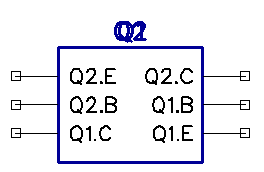DipTrace Review
DipTrace from Novarm is one of the PCB design packages which I highly recommend. The software is capable, easy to use, and affordable.
I have extensively evaluated DipTrace with several sample designs, and here are my findings, observations, and my requests for improvements:
Skim the included tutorial first, and then start a design, with re-reading the tutorial as you go along.
It is very easy to create your own part if it does not exist in one of the libraries. By default, the custom library you create goes into a place such as "My Documents". If you want your library to appear in the toolbar, then save it into C:\Program Files\DipTrace\Lib\
You can contact Novarm if the part or manufacturer you need is not part of the standard library.
Create backups of your libraries and designs often!
I have created a small library of parts and symbols I needed: File:Www.MKRD.info 3.eli www.MKRD.info library
Novice users will constantly trip over the fact that mouse wheel is set for zoom (and the horizontal mouse wheel does not work). As a professional computer user, I am used to hitting Ctrl to enable zoom instead of scroll, but I did not find any settings / options dialog in the program to change this.
There needs to be another Electric type of IC pin – NC (not connected), with the standard diagonal cross to signify NC.
There should be a button on the taskbar to fit everything on screen and center everything.
There needs to be a feature to snap all parts to grid, because I constantly seem to get parts that get out of alignment from each other, even without changing grid. I guess this happens because the IC component / pattern editor used one grid size while the schematic users another. This can be used after grid size is changed.
Most people I know use Vss and Vee to mean GND. If Vss is used even for a pin name in the program, and is then connected to GND, then the DRC program will think it's a power short. Granted, some people use Vss and Vee for negative power rails as well, but this is done very rarely.
It would be useful if the text entry / note box could be made multi-line (perhaps with Shift+Enter). Often, text is too wide if it is entered on one line, without breaking up into several text note boxes. This can be done like in image editors (Paint.Net, MSPaint, OpenOffice Draw, etc.).
In Attached pattern, there needs to be a higher zoom than 1200% for tiny parts like 2.5x2.5mm BGA.
There needs to be an intelligent handing of Not Installed part markup (asterisk, DNI, greyed out, dashed, or crossed out). Every company I have worked with handles this differently.
There needs to be an option to set placement or dimensioning precision (only two decimal places currently). Program also does not round up if for example a dimension of 0.256mm was specified, then the program shows 0.25.
Currently, non-ASCII characters or symbols cannot be entered into the value box. This would be useful for things like uF written properly with the Greek mu.
There needs to be an option to reset router options to default, because it is very easy for user to completely mess them up!
COMMON placement error: two devices right on top of each other! This happens if you see a part designator which looks like this:
With the circuits I have built so far, using the GND symbol does not seem to be recognized by the Layout properly, since GND does not become one of the available Power / GND plane layers.
The amount of jump in vertical scroll bar should be reduced - mouse jumps object off-screen when the scroll arrow on the bar is pressed. Use smooth scroll instead.
I have not found a way yet to rotate pin name or symbol name in the Component editor.
With the default settings, DRC (Design Rules Check) passes a circuit with the following circuit problems:
- Unconnected pins (this is why NC is needed, also define Not Used just for DRC)
- Unconnected components
- Visibly connected components, but without the net dot or an actual electrical connection!!!
However, you can go in to Verification>Electrical Rule Setup... to fix some of these omissions.
There is a bug in this software when copy-pasting multi-part components between sheets breaks them up into duplicate and separate devices.
However, this is fixable.
Just open Properties of the part which is no longer listed as a dot "." sub-part, change its RefDes to one which the . sub-part has, and the two components should now be combined again.
Check that Part RefDes is different and unique for each of the sub-parts of a multi-part. Part Type, if it was set, can also be unique amont the sub-parts.
If you are already in layout, choose to re-initialize from the schematic, and duplicate parts will be removed.
This article is continued on my page about DipTrace PCB Layout Evaluation